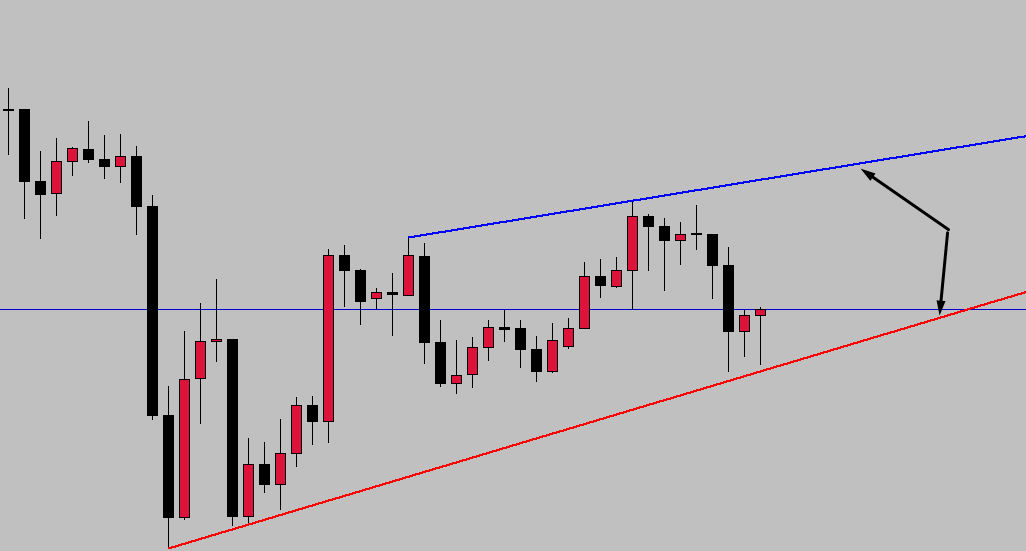Today I will show you “Auto TrendLine Indicator”. The indicator works in MetaTrader5 terminal. It automatically finds and draws the trendline specific to that timeframe.
However, the way the indicator draws the trendline is a bit unusual. Still, it may be useful for some of you.
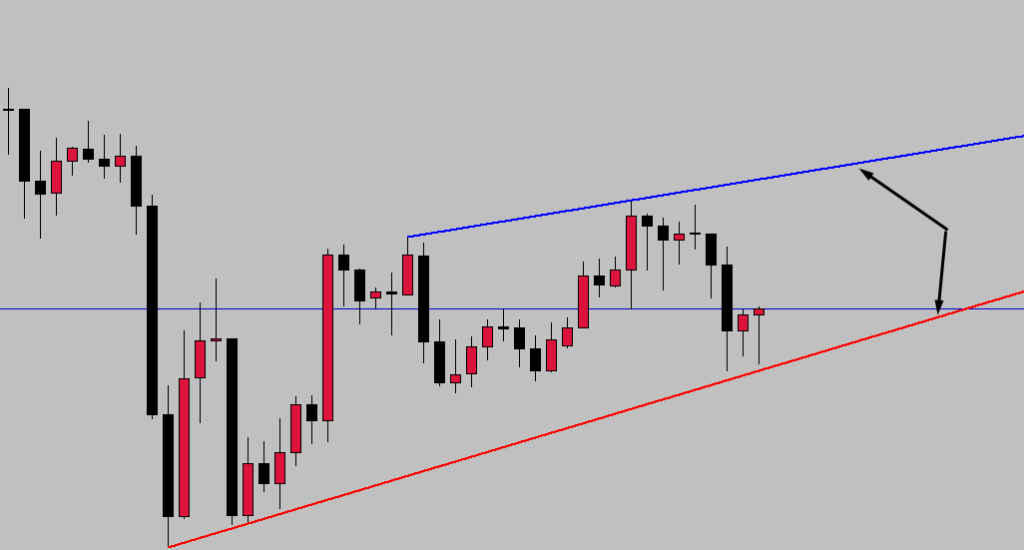
There is not much you can change in the indicator settings. You can change the colors. In the example above, you see a trendline drawn in the H4 timeframe according to the latest market situation in xauusd.
The auto trendline indicator automatically drew it there. This still doesn’t look bad. Also, take a look at the image below.

The example above is from the M1 timeframe on xauusd. I’m sure none of us have ever drawn a trendline like this.
In short, the indicator finds the last 2 highest peaks and the last 2 lowest lows and renews itself in this way. Sometimes absurd images like this can appear.
Decide how to use it after you do your own backtests. Frankly, I don’t have any more advice for this indicator. lol
Let the following be our last bonus example.
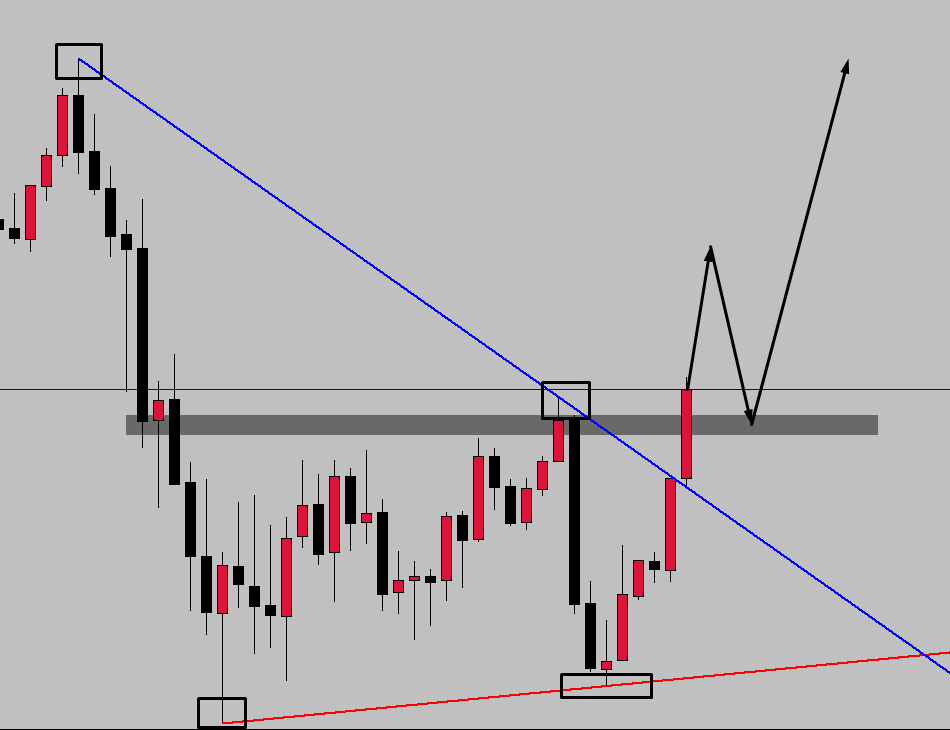
If you look at the example above, the indicator becomes useful when we do a little simple price action touch.
The place where the market breaks the upward trendline is also a resistance zone. Here, the trade can be entered in the BUY direction from the price that comes to the retest.
And finally, I aggressively grow your small forex accounts using my own system. I scale your balance of $500 to $1500-$5000 in a short time. I suggest you check it out here.
See you in another premium strategy-indicator review article.